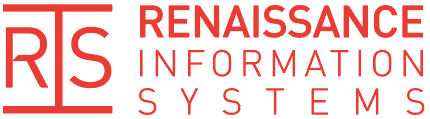Bridging the Online vs Brick & Mortar Gap
/Also, get the most from your marketing budget, parents make excellent entrepreneurs, and understand your customers' problem stories
Where should you invest your marketing budget? Most likely, your marketing strategy includes a combination of driving potential customers to your website (acquisition) and once they are there moving them to a purchase (conversion). This article provides a simple yet powerful ROI formula that will help you decide how much to invest in each.
What the difference between a statement and a story? It's the emotion. Use a "Problem Story" to turn prospects into clients. "A problem story is simply your way of letting prospective clients know that you understand their pain and the overall problem that's driving their situation." Find out where good problem stories come from by reading this article.
Retailers have struggled to combine brick and mortar sales with online sales. Particularly, online retailers have struggled to recruit brick and mortar retailers because they fear competition from online sales. Ledbury, an online apparel brand, is trying an innovative approach to appeasing its retailers: share the proceeds from online sales with them. Any online sales shipped within 10 miles of a retailer's location result in a credit for the retailer's account!
Online marketing used to be simpler and less expensive. But, rising competition and ever more sophisticated tools and techniques have made it more complicated to achieve success. From highlighting reviews to making sure potential customers can easily contact you, Entrepreneur magazine has these five tips for getting the most out of your online marketing efforts.
"No one knows how to be a parent until they actually become one. In the same way, no one knows how to be an entrepreneur until they start their first business." Yet, the skills, assets, and inclinations for successful parenting and business development are surprisingly similar. In fact, this author posits that parents are uniquely qualified to be entrepreneurs. Find out more about how you can use your parenting skills to develop a successful business.